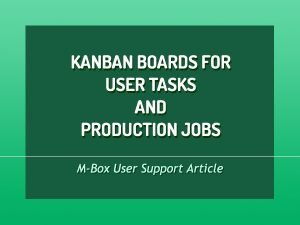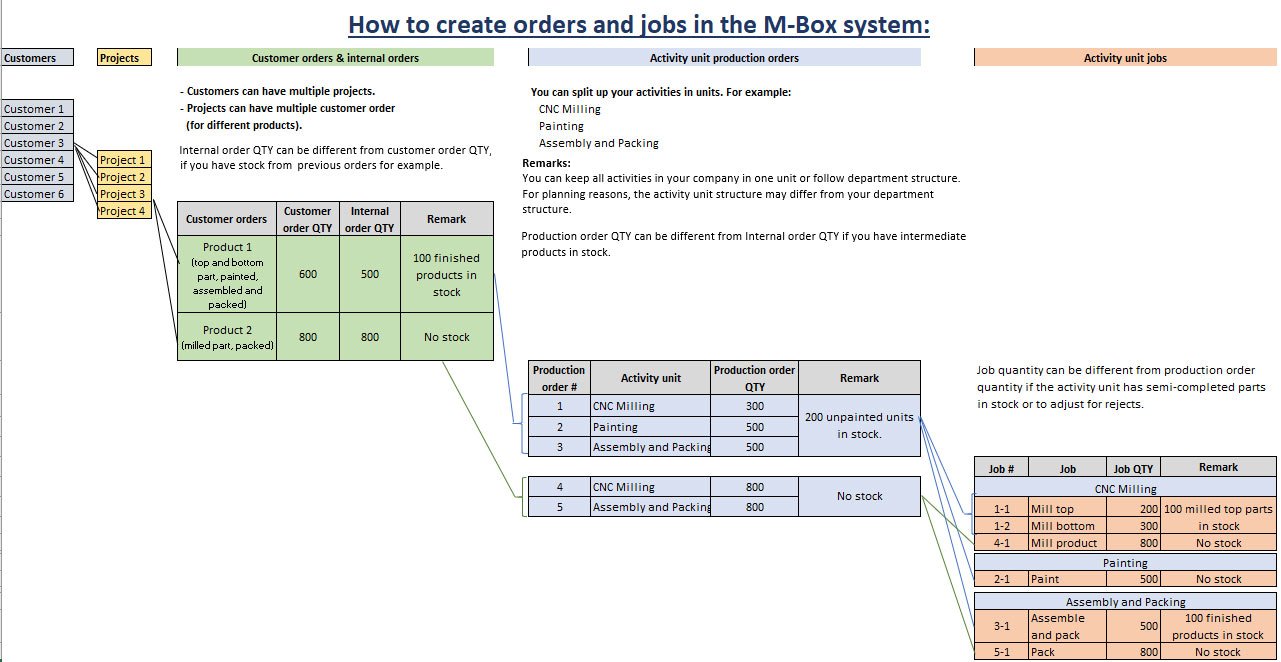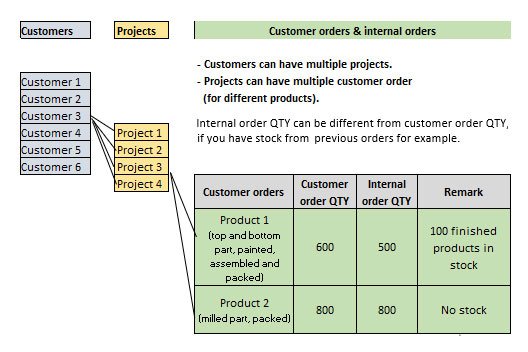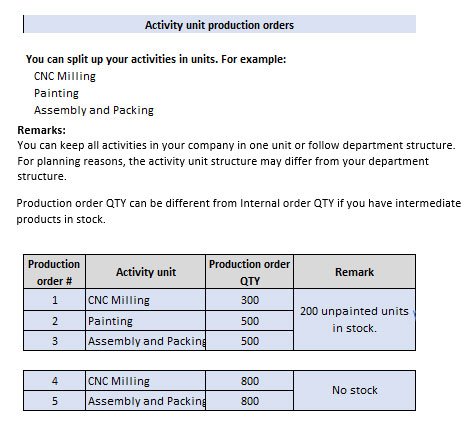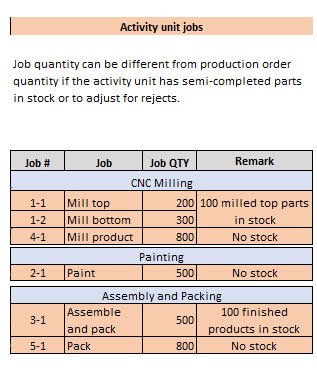________________________________________________
Customer Order – is a quantity of a product ordered by a customer.
Internal Order – is a quantity of a product that has to be produced to complete Customer Order.
Work Order – An instruction for action (production or tasks) to a department (head) that will be broken down into production jobs (and project user tasks).
Product – the item that is the final output of your production and that will be shipped to the customer.
Part – any item that is worked on in your production. A part can be the final product or the product may consist of different parts.
Job – are created for each time that a part is sent to a machine or workstation for a production step.
 English
English